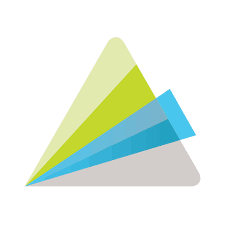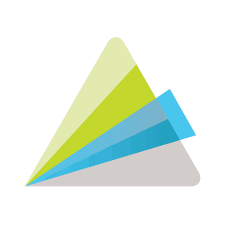You will create an a presentation using the online program, Animoto. Animoto takes the pictures and captions you choose and puts them into a fun presentation with a song. You will first choose a theme and then find your pictures & type in your information as captions. You can then choose a song and you will see how the program automatically puts everything together.
Example: https://animoto.com/play/ZKB11rIApS0LaE1uwH1xjA
You will be choosing an American History event for this. It will need to be a significant historic event, but does not have to be from any particular time period. You may want to do a search for an event or pick an event from this site here:
www.britannica.com/story/25-decade-defining-events-in-us-history
You will need to make an account with Animoto. There is an access code down below that you may have to put in to allow you more access to things. The site may want you to pay to use "premium" content, but there are plenty of things you can do for free.
You will need to have at least 12 pictures to tell the story of your event. The following list gives you a suggestion about the order of how you might want to do this:
1. Introduce the Event
2. Tell the audience when it happened
3. Why is this event significant?
4. How did it get started? Background info
5-7 What happened?
8. How did it end?
9. Lasting legacy- how did it affect history?
10. Ending (wrap it up by saying "THE END" or any other way you want)
Access Code: a4evDwxJI3N