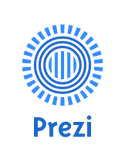Directions: You are going to create a presentation about a book or movie of your choice (no R rated movies). You are going to use a different type of presentation software. The presentation software you are most familiar with is probably PowerPoint or Google Slides. We are going to try Prezi, which looks a little different than a traditional slideshow, but it's a lot of fun too.
1. Go to: prezi.com
2. Click on the blue box in the upper right corner labeled "Get Started"
3. It will next ask for an email to create an account. Use the option to sign in with "Google" and choose your school Google account.
4. You might be asked about some different plans (there are paid versions), but you want the "basic" which you should see a box for in the upper right corner.
5. It may ask you what you are using Prezi for (student, business, etc.) so select an appropriate option and get started. Some intro. videos may come up that you can watch or skip through. You eventually need to get to the Prezi "present" section to start a new project. I strongly suggest starting with a template, but you can start from scratch as well.
Requirements for Movie/Book Review
1. Try to stick with a movie/book you know well
2. Must have at least ten slides (frames)
3. This is the information your project should contain (does not have to be in this order):
· Intro
· Summary
· Characters
· Setting
· Favorite Parts
· Awards (if you find not- just state that)
· Other Critical Reviews (look online- Rotten tomatoes)
· Your Review
· Other similar movies (if you like this one you will like…..)
· Closing- (End the Presentation)
4. Make sure you have at least 5 pictures total (if you choose a background picture at the beginning- this counts)
5. Have fun- Edit it and make it original!
Examples:
Good: https://prezi.com/view/YxbMe9lOGGkIhqTYCedu/
Above & Beyond: https://prezi.com/view/sdZjJIpu8rRTNXHaMfaS/
Could Use some improvement: prezi.com/view/qsJgZJjzuyrBmbLS9dUO/
1. Go to: prezi.com
2. Click on the blue box in the upper right corner labeled "Get Started"
3. It will next ask for an email to create an account. Use the option to sign in with "Google" and choose your school Google account.
4. You might be asked about some different plans (there are paid versions), but you want the "basic" which you should see a box for in the upper right corner.
5. It may ask you what you are using Prezi for (student, business, etc.) so select an appropriate option and get started. Some intro. videos may come up that you can watch or skip through. You eventually need to get to the Prezi "present" section to start a new project. I strongly suggest starting with a template, but you can start from scratch as well.
Requirements for Movie/Book Review
1. Try to stick with a movie/book you know well
2. Must have at least ten slides (frames)
3. This is the information your project should contain (does not have to be in this order):
· Intro
· Summary
· Characters
· Setting
· Favorite Parts
· Awards (if you find not- just state that)
· Other Critical Reviews (look online- Rotten tomatoes)
· Your Review
· Other similar movies (if you like this one you will like…..)
· Closing- (End the Presentation)
4. Make sure you have at least 5 pictures total (if you choose a background picture at the beginning- this counts)
5. Have fun- Edit it and make it original!
Examples:
Good: https://prezi.com/view/YxbMe9lOGGkIhqTYCedu/
Above & Beyond: https://prezi.com/view/sdZjJIpu8rRTNXHaMfaS/
Could Use some improvement: prezi.com/view/qsJgZJjzuyrBmbLS9dUO/