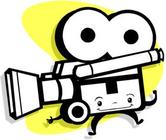We are going to do a video project using MovieMaker as an editor. We will shoot video using iPads and then upload that video to our PCs so we can edit them in Microsoft MovieMaker. The subject matter will be a "How to Video" (similar to your demonstration speeches). You can do something very simple or complicated- you just need to be able to break it into at least four steps. Each member of the group will have to explain at least one of the steps in this process. You will first need to get with your group and decide on what you will talk about. You will then fill out the "Starter Sheet" (think of this as an outline) and begin filming. Below is a list of what to do to get goin on this project. This page may be updated and a rubric and other requirements will be coming.
1. Get with Group and decide what you will do the on
2. Fill out the Starter Sheet
3. Begin Filming
4. Upload film and edit
Requirements (Must Haves)
Ideas: https://www.best-speech-topics.com/demonstration-speech-topic.html
1. Get with Group and decide what you will do the on
2. Fill out the Starter Sheet
3. Begin Filming
4. Upload film and edit
Requirements (Must Haves)
- a Title
- Group Member names (beginning or end)
- Credits (suggestions: can put names here, give thanks to someone, roles played by each group members)
- Music (beginning, end, or both) from Youtube Creator Studio
- Steps of Process- minimum of 4 steps (can be put in as title screens or captions)
- 1 1/2 to 5 minutes long
Ideas: https://www.best-speech-topics.com/demonstration-speech-topic.html
| Starter Sheet | |
| File Size: | 77 kb |
| File Type: | docx |