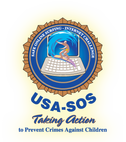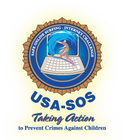Website: http://www.usa-sos.org/index.cfm?Page=Students
You will be taking quizes and doing a Scavenger Hunt on the Safe Internet Surfing website (USA-SOS). You will first need to click on the website above. You will then follow the menu (in blue) over on the right hand side:
1. Registration
You will first see a list of rules for the challenge. There is a blue button at the bottom that says "Register." click on this button. This will take you to a page and ask for your name and school. Go ahead and put in your first and last name. You do not need to put a middle initial, but you can if you want. You should select "East Prairie Middle School" for the school selection choice. You will now be taken to a page that gives you a username and password. Print this page out and go get it from the printer.
2. Pre-Quiz
You will need your username and password for this. You need to look at the sheet that you just should have printed off. There are a total of 15 questions. Try your best. You are not expected to know these.
3. Scavenger Hunt
You are now ready for the scavenger hunt. You will need to download the questions from the top in blue lettering. Make sure you download it as a Word document so you are allowed to type on it. You will then click on Circle #1 and go to the corresponding site. There will be a set of questions on the Word document that go along with this site. You may go on to Circle #2 when you have answered all of these questions. You will need to answer all questions from each circle. Ask the teacher if you get stuck.
4. Post-Quiz
You should now take the post-quiz. Everyone will need to take this on their own. You may have the answered questions in front of you as you go through the quiz. Make sure you to record how many you got out right out of 15 at the top of the Word document.
1. Registration
You will first see a list of rules for the challenge. There is a blue button at the bottom that says "Register." click on this button. This will take you to a page and ask for your name and school. Go ahead and put in your first and last name. You do not need to put a middle initial, but you can if you want. You should select "East Prairie Middle School" for the school selection choice. You will now be taken to a page that gives you a username and password. Print this page out and go get it from the printer.
2. Pre-Quiz
You will need your username and password for this. You need to look at the sheet that you just should have printed off. There are a total of 15 questions. Try your best. You are not expected to know these.
3. Scavenger Hunt
You are now ready for the scavenger hunt. You will need to download the questions from the top in blue lettering. Make sure you download it as a Word document so you are allowed to type on it. You will then click on Circle #1 and go to the corresponding site. There will be a set of questions on the Word document that go along with this site. You may go on to Circle #2 when you have answered all of these questions. You will need to answer all questions from each circle. Ask the teacher if you get stuck.
4. Post-Quiz
You should now take the post-quiz. Everyone will need to take this on their own. You may have the answered questions in front of you as you go through the quiz. Make sure you to record how many you got out right out of 15 at the top of the Word document.